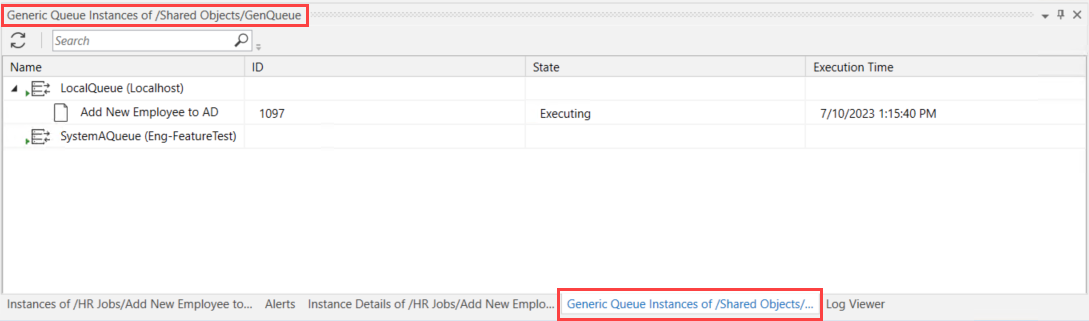Generic Queue Instances Pane
The Generic Queue Instances pane displays active instances (only) that are running on that are members of the selected When you select a Generic Queue in the Object Navigation pane (or any other pane that supports selecting a Generic Queue), the Generic Queue Instances pane will display the Execution Queues associated with the selected Generic Queue. It will also show any active instances and the Execution Queue they are active on.
As instances are dispatched to the Execution Queue's that are members of the selected Generic Queue, they are added to the Generic Queue's Instances pane. This includes instances for Jobs that are associated to the selected Generic Queue, as well as Jobs that are associated directly to a specific Execution Queue - where that Execution Queue happens to be a member of the selected Generic Queue.
The Generic Queue Instances pane is automatically refreshed. Only active instances are displayed in this pane (past instances and future runs are not displayed). Once they are complete, the system automatically removes the instances from the pane. While the instances are active (e.g. running, waiting constraint, etc.), you can right-click on the instance and select a menu option that reflects the action you wish to take against the instance (e.g. abort, pause, etc.). See Instance Operations for more details. You can also set a filter using the search option, which will only display the Execution Queue(s) that contain matching letters that you entered in the filter textbox. You can also right-click on an Execution Queue in the pane and take action against it (e.g. Close, Stop, etc.).
In the image below, there are two Execution Queues associated with the selected Generic Queue named GenQueue. One Job is currently active, running on system associated with LocalQueue. The SystemAQueue has no active instances.